iTunes is a media player, file management, and media library owned by Apple. One unique feature of Apple is that they do not support non-Apple products. Therefore, iTunes being one of the products is not compatible with any non-Apple product. This means that other devices such as Android phones, Windows cannot sync to the iTunes store. If you have such devices and you would like to access the iTunes store, you will need some software to make it compatible. Some of these software programs include iTunes Agent and Tune Sync. In this article, you will know the current iTunes compatible MP3 player. This will help you when choosing what to buy. Also, you will get all the background information revolving around the MP3 players.
Best 7 Current iTunes-Compatible MP3 Player Reviews
Although iTunes may not be as famous as 10 years ago, at latest models are more advanced. They have features made using the latest technologies. One of these features is the battery life which was a challenge. Nowadays we have MP3 players which have the best features. Here are the best current iTunes compatible with MP3 player.
1. SanDisk Clip Sport/SanDisk Clip Sport Plus
SanDisk Clip Sport/SanDisk Clip Sport Plus is one of the best iTunes compatible MP3 player on the market. It comes with a 144*144 LCD screen for displaying the songs. Also, it comes with 4 GB and 8 Gb storage good for storing long audiobooks. The SanDisk Clip Sport Plus has a battery life of up to 25 hours. This will give you a good experience and a long time of listening to your music. Also, it supports MP3, WMA (which does not have encryption), AAC, WAV, and Audible (which is encrypted). Also, it has a lot of support on its website about the product before you buy. If you are the kind of person who does depend on music to power you through the work, then this is the best option for you.
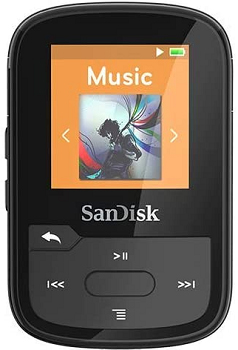
- It has a long battery life of up to 25 hours.
- It has a large storage of up to 8 GB.
- Supports most music formats like MP3, WAV, etc
- It has a large display LCD screen
- It is not cheap
2. iPod Touch 6th Generation
iPod Touch 6 is another iTunes compatible MP3 player that gives you the ability to install various apps and connect to WiFi. . It has a lot of features that are not in most of the other MP3 players. It comes with a 4-inch wide-screen display build with Multi-Touch IPS technology. Also, it has a resolution of 1136 by 640 pixels at 326 PPI and an A8 chip that has a 64-bit architecture. iPod Touch 6 has an M8 motion coprocessor which speeds the processing of iTunes. It supports audio formats AAC (M4A), protected AAC (M4A), MP3, and Apple music. Besides, it supports Audible formats 2, 3, 4 Audible Enhanced Audio, AAX, and AAX+. Also, it supports Apple lossless. It comes with storage capacities of 32 GB and 128 GB which is enough for storing your audiobooks. It is much better than SanDisk Clip Sport Plus with improved features.

- It has large storage
- It has a widescreen display
- Supports most audio formats
- It has an M8 motion coprocessor
- It has a resolution of 1136 by 640 pixels at 326 PPI
- It is very expensive
3. iPod Nano 7th Generation
iPod Nano 7th Generation is the latest generation iTunes compatible MP3 player. It has a 2.5-inch Multi-Touch Screen able to have video playbacks. iPod Nano 7 has a Home button just like iPhone although it does not run the iOS system. Also, it comes with 16 GB of storage. iPod Nano 7 supports ACC (M4A), protected ACC (M4P), MP3, Audible formats 2, 3, 4, Audible Enhanced Audio, AAX, and AAX+. Also, it supports Apple lossless, AIFF, and WAV. However, the Apple Music M4P songs cannot be synched in the iPod Nano.
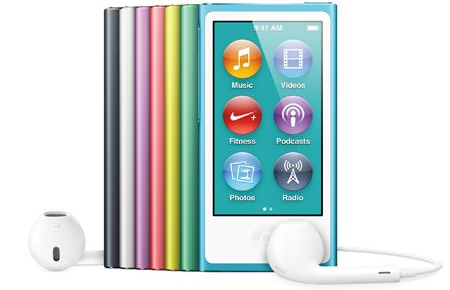
- It supports Apple Lossless
- It has a display widescreen
- Supports most audio formats
- It has large storage
- It does not have iOS
- Apple Music M4P can sync in the iPod
4. SanDisk Clip Jam
SanDisk Clip Jam is another amazing iTunes compatible with MP3 player. It comes with a 128 x 64 OLED screen for display. Besides, it has 8 GB storage which can hold several audiobooks and give you the entertainment you want. Its battery can last for over 18 hours. SanDisk Clip Jam supports MP3, WMA (without encryption), ACC, WAV, and Audible (encrypted). It is available on the SanDisk website so you can get it at affordable prices.
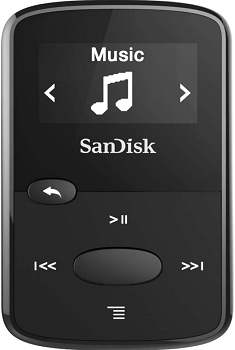
- It has large storage
- Supports several audio formats
- It has a long battery life
- It has a large display
- It is expensive
5. Astell & Kern AK70
Astell & Kern AK70 is one of the best MP3 players with the best designs. It has high-quality audio features with DLNA network compatibility with AK Connect. It has USB audio. Its design, as mentioned, is one of the best features that give good portability when using it. It works with both Bluetooth and WiFi. Astell supports a lot of audio formats which enable iTunes compatibility. It has a long-life battery to support you for long hours. If you are looking for that MP3 player which is going to serve well, then Astell is your solution.

- It has a good design
- Supports several audio formats
- It works via WiFi and Bluetooth
- It has a long-life battery
- DLNA network compatibility with AK Connect
- It is expensive
6. ONKYO Hi-Res Digital Audio Player DP-X1A
ONKYO Hi-Res Player is another iTunes compatible MP3 player by Onkyo which is highly recommended. It has a good and user-friendly interface. Also, it has the best sound quality that you cannot find with most devices. It supports several audio formats including WAV and MP3. Has a long-life battery that can last for many hours. It does have good storage which is enough for the audios. The device is highly optimized for iTunes although it runs on Android 5.
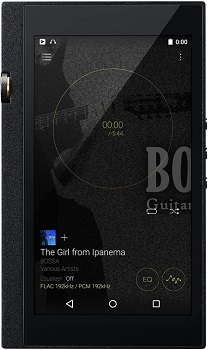
- It has a user-friendly interface.
- It has a long-life battery.
- Has a large display.
- It is easy to use.
- Supports several audio formats
- It is expensive.
7. Astell&Kern A&Ultima SP1000M
Astell&Kern A&Ultima SP1000M is one of the most luxurious iTunes compatible MP3 player that you can prefer. It has the best sound quality compared to most players. Like most other players, it supports most audio formats. It has an Octa-Core CPU and Dual feature which improves the processing speed. Has a 4.1 inch HD display which is 99.7 Gold plated.
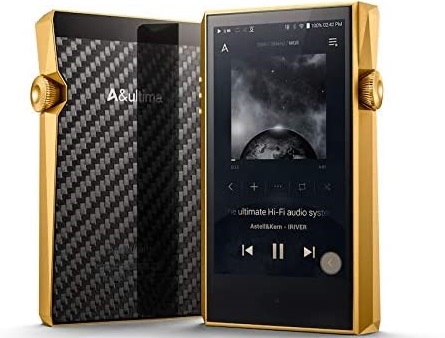
It supports the installation of music streaming apps giving you an opportunity to have many music sources. Its battery only takes 3 hours to get fully charged. Once it is fully charged, you will take more than 10 hours with continuous playback. So, if you want to have a luxurious MP3 player, then Astell&Kern A&Ultima SP1000M is the best.
- It has a high resolution
- It is portable
- Supports several audio formats.
- Long-life battery
- It is very expensive
How to Use iTunes With an MP3 Player
It is not had to use iTunes with an MP3 player. This is because you can download music from iTunes and convert it to MP3 format. Therefore, here is a detailed procedure of how you can use iTunes with an MP3 player.
- Download the iTunes player from the Apple store. There is a clear display that shows you where to download iTunes on the iPod and iTunes. Depending on the CPU that you are using, download either Mac or Windows.
- Save the iTunes icon on the desktop where you can easily access it.
- Create a folder on your desktop on which you will put your music. This can serve as your default location for every song you download onto your hard drive. This location is where you will easily add them by either dragging or dropping the files into iTunes.
- Link the MP3 player with your computer when iTunes is loading. By itself, iTunes by default will be the audio player for computers. You will then transfer audio files to your MP3 player using a USB packaged with the player. When you add the audio, the computer will prompt you to name the file you are trying to add.
- Click on the MP3 file and drag it on the folder you created earlier on. This folder acts as a general place to store all MP3 songs on your computer. You can create a playlist by selecting specific songs. When you select the shuffle option, iTunes selects the audios randomly.
- When you open iTunes, you have a list of songs appearing in the program. You can select a single song or playlist and click the “Play” button on iTunes to listen. Besides, you can drag the song and it will play or get added to the playlist.
What Prevents Apple from Making iTunes Compatible with Non-Apple MP3 Player?
What prevents Apple from making iTunes compatible with Non-Apple devices is the profit. The main goal of Apple is to sell hardware and not songs. So, Apple makes a lot of profits selling iPhones, iPads, iPods, and MacBook. If they make the other players compatible with iTunes, this will reduce their sales. This is because people will buy other players and access the iTunes store. Apple wants when you buy its products you stay in its ecosystem. This is why they are not making the products compatible with non-Apple products.
What is the Difference Between iPod And Other MP3 Players?
Both iPods and other MP3 players have the same basic functionality. You can both listen and transfer audios on both devices. In the transfer music in audio books from the internal storage to external storage and listen to them. The same can happen to other MP3 players. The only difference is between the iPod and other MP3 players in the file transfer and management. iPod uses iTunes for file management or else the other MP3 players do not use iTunes. Also, they cannot sync in iTunes.
Software That Adds iTunes Compatibility
There are no non-Apple players that support iTunes syncing. However, there are other programs that you can add to iTunes and allow syncing. These are third-party applications that are not recommended by Apple. Such programs allow iTunes to communicate with Android phones, Microsoft’s Zune MP3 players, and older MP3 players. So, if you want iTunes to manage your media, below is software that can help you.
- DoubleTwist Sync that syncs android devices.
- iSyncr which syncs Android devices.
- iTunes Agent that syncs MP3 players on Windows
- ITune Fusion this program will help you to sync MP3 players, Android devices, Windows phones, and Blackberry on windows.
- iTuneMyWalkman that syncs the MP3 players on Mac
- TuneSync that syncs on Android devices.
Factors You Should Consider When Buying an Audible Audiobook MP3 Player
1. Audio Playback Quality
Audio playback quality is one of the crucial qualities you should consider when buying the Audiobook MP3 Player. This is because it plays a very important role when you are listening. The manufacturer considers the balance of audio quality, file size, and bitrate for Audible Format 2, 3, and 4. Also, they consider audible Enhanced Audio. If you want to get an excellent audio experience, then get the one with quality audio playback. Also, it will give the best sound effect when playing.
2. Audio Format Compatibility
Most Audiobooks are compatible with MP3 and M4A formats. However, you need to enjoy the songs downloaded or purchased from other platforms. Most of these audios may be in other formats like WAV, APE, WVA, and Ogg. Therefore, make sure you check the specifications of the player before you pay.
3. Battery Life
The long battery life will give you a good experience when listening to your music. Most Audible audiobooks can last for several hours, almost 10 hours. Therefore, when you get your MP3 player which has a long-life battery, then you get enough time to listen. Make sure that the battery life is 10 hours and above.
4. Storage Capacity
The best recommended audio storage for an audiobook is at least 4GB. Most people use the 2 GB storage capacity which may not be enough for some audiobooks. A complete audiobook can take up to 1 GB of storage or more. So, if you want to have multiple audiobooks with some songs, get at least 4 GB and above of the storage.
5. Release Date
The release date of the audio player is an important factor you should consider before you buy it. This is because of discontinued products making it hard for you to enjoy the audiobooks. When Amazon’s Audible Manager stops the ability to transfer audiobooks to a certain device, it will be hard for you to send an audiobook. Also, compatibility with a new OS like Windows 10 and macOS Catalin will not work.
6. iTunes on Non-Apple Devices
The main target of Apple is to sell hardware not songs. Therefore, when buying an Audible audiobook, look at its compatibility with iTunes. This is because all the programs of the iPhone have been built to support its architecture only. However, there are other programs that support the compatibility of iTunes with other devices. Besides, the programs are not recommended by Apple.
What Really Supports iTunes Compatibility
iTunes is not compatible with non-apple MP3 players. However, there are programs added in iTunes to add compatibility with different devices. The compatibility enables devices to sync to the iTunes store. Such programs include DoubleTwist sync, iSyncr, and iTunes fusion. Others include iTunes Agent, Tune Sync, and iTuneMyWalkman. These programs support the compatibility of iTunes with Android devices, random MP3 players. Also, they support iTunes compatibility with Windows devices.
FAQs -Frequently Ask Questions
Can you really use MP3 players for iTunes?
iTunes music comes in AAC format is the default. Not all MP3player supports the default format of audio. However, you can convert the audio to the MP3 format or the format supported by the MP3 player.
What’s the best way to save an iTunes song on your MP3 player?
The best way to save iTunes songs into your MP3 play is by plugging your MP3 player into your computer. Open iTunes and browse to locate the songs that you want to add. Copy all the songs and paste them into your MP3 player which is normally a folder you created.
Can non-Apple mp3 players sync with iTunes?
iTunes supports few non-Apple MP3 players. However, if your player does not sync to iTunes, there are programs you can use to enable syncing of your device.
How do I transfer music from iTunes to an mp3 player?
Create a folder on your computer. Open the MP3 player then locate the folder where you saved the iTunes songs. Select all the songs and copy them to the folder that you created.
Are Sony mp3 player compatible with iTunes?
Sony MP3 players are not compatible with iTunes. However, you can use it to stream music and as well as sync and view content. You can transfer the music files from your iTunes library using Sony’s Content Transfer or Media Go software.
How many songs can the average music player hold?
The number of songs that a music player can hold depends on the average storage of the player. The average MP3 player of 1GB space can hold up to 230 songs at 128 kbps.
Can you transfer iTunes music to an mp3 player?
Yes. It is possible to transfer iTunes music to an MP3 player if it accepts MP3 format. You will only be required to convert it into MP3 format using the conversion feature in iTunes. Note that it is only applicable with Windows devices.
Can you put iTunes music on any mp3 player?
Yes, it is possible to put iTunes music in an mp3 player. You can only choose the output format of the mp3 player supports. Note that you cannot iTunes program to do it as only supports AAC.
How do I transfer music from iPod to flash drive?
You can transfer music from the iPod to your flash using the following process.
- Open the TuneMate Plug in your iPod and your flash drive.
- Select the “Music” tab and choose the playlist by right-clicking.
- Click the “Export to PC/Mac” tab and select the destination which in this case is your flash drive.
How many songs can be stored in 16 GB?
A 16 GB storage can hold up to 4000 songs each having an average of 3.5 minutes. The amount of songs a card can hold depends on the bitrate. The bitrate is the one that determines the quality of the song. The math behind the storage is complicated in layman’s understanding. For example, an iTunes track is recorded at 128 kbps which translates to 4760 songs each 3.5 minutes.
How do I add Audible files to my iTunes library?
Here is a procedure of how can transfer audibles to the iTunes library.
- Open the iTunes and find “Add to Library”
- Browse the folder to locate where your audibles are downloaded.
- Select all the audible you would like to import and then click “Open”. This will import all the audible files.
Conclusion
If you love music then there are iTunes compatible MP3 players available at a cheap price. Also, Apple has you sorted with all the resources that you need when you get its devices. Also, you can as well access the iTunes store with the help of third-party applications. There are MP3 players which are very cheap and durable. Therefore, you can choose between the many available MP3 players in the market to get the best player.




