Out of fury, I blocked someone on my iPhone, can I know if he texted me? Can I see his text messages? These are among the most frequently asked questions from iPhone users. Blocking someone out of anger is a normal occurrence among phone users. It can be a friend, spouse or family member. In other cases, you might find the need to block unwanted texts and calls from fraudsters. The good news is; iPhone has made this process so easy for you.
Perhaps you blocked your lover or someone special either by mistake or out of fury! Regretting the action is normal. You might find yourself curious to know whether they texted you or not. That’s why we saw the need to cover on the topic; how to see blocked messages on iPhone. If you are in this situation and want answers, follow our guide keenly.
Is There A Way To See If A Blocked Number Has Tried To Contact You?
The answer is both yes and no. It’s possible to see if a blocked number tried to contact you through android phone. This is because most android phones have ‘blocking tools’ in their settings that will alert after the blocked number tried to contact you. However this is not possible on iPhone.
Blocking a contact means you are avoiding hearing from it for security reasons. So, iPhone has purposed to offer the best security to their users by eliminating ‘blocked folder’ from their settings to avoid saving messages from a blocked number. Note that the blocked number can contact you but the message won’t go through. So, you won’t see any contact notification from your end.
Therefore, it’s not possible to see if a blocked number tried to contact you through iPhone. However, if the contact has no harmful intentions, you can unblock it and continue seeing their contact notifications.
Can You See Blocked Messages On iPhone?
Before digging dip into that, let’s first talk about the possibility of receiving blocked messages on iPhone. As mentioned above, once you block a contact on iPhone, you can’t receive its messages due to lack of a ‘blocked folder’ in settings.
So, can you retrieve a message if you didn’t even receive it? Obviously not! You can’t retrieve a message when the number is blocked because it was not delivered on your end. However, you can retrieve messages on iphone before blocking a number or after unblocking it. To unblock that number, follow the following guidelines.
Unlock someone on your contact list on iPhone
If you want to retrieve or see a message from a blocked number, unblocking it is the only available option. Luckily, Apple has made unblocking process so easy for you. Here is how;
- On your phone’s application page, open the “settings” app. Under settings, find and tap ‘phone’ icon to open it.
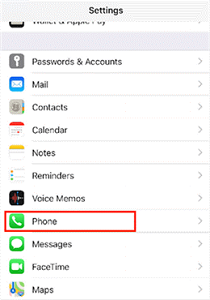
- Under the phone icon, open ‘’call blocking and notification’’ feature. You will hence see a list of your blocked contacts.
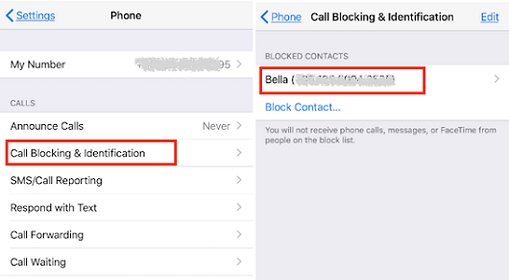
- Select the name of the contact you want to unblock, tap edit, tap unblock and remove it from the block list
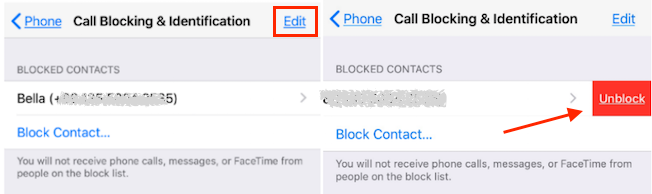
Retrieve And See Deleted Blocked Messages on iPhone
It’s so painful to lose that message that you intended to keep forever. The good news is; once you unblock a number from iphone, you can henceforth retrieve any deleted message. If you have a backup, the better, as it’s so easy to retrieve through the help of iTunes or iCloud. What if you don’t have a backup? Then, worry not because you can still use third party recovery software to retrieve messages from your iPhone. Below are different ways of retrieving deleted messages from your iPhone.
1. With a backup
Retrieve messages from iTunes backup
- In your PC, launch iTunes backup data recovery.
- Link your iPhone to your PC.
- Open the page and click ‘‘summary’’ that is found at the top right.
- After, click ‘’restore backup’’
- From your restore backup, fill in your phones name then click ‘restore’’. Note that this will help to restore calendars, notes, contacts and text messages only. It will not restore your iPhones firmware.
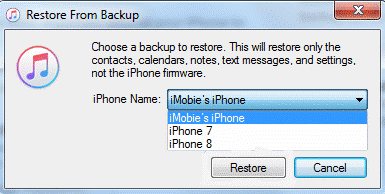
- After, you will be asked whether you are sure you want to restore your iPhone to factory settings.
- Reset your iPhone by deleting all previously available data.
- After, click ‘’restore’ and all your deleted messages along other relevant details like calendars and contacts will be retrieved.
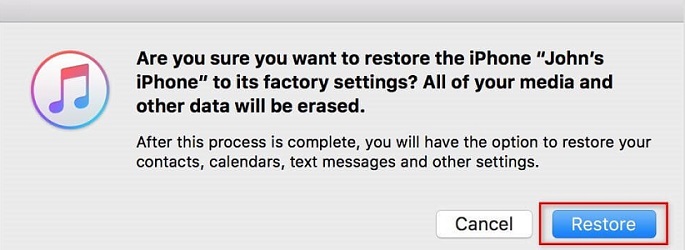
Retrieve messages from iCloud backup
Just like iTune, iCloud requires you to erase everything from your iPhone before retrieving the messages. Here is the process;
- Open your iPhone’s general settings and tap ‘reset’
- Put in your phones pass code.
- Reset your iPhone by erasing data from it.
- Once everything is erased, set your iPhone’s country, keyboard and language afresh.
- Connect to the available active WIFI and activate your iPhone’s settings.
- Tap ‘’restore’’ from ‘iCloud backup icon’.
- Feed in your Apple password and ID to access your iCloud.
- After logging in, select ‘backup’ and allow your iPhone to restore all your deleted messages.
2. Without a backup
You can use PhoneRescue for IOS’ recovery software to successfully retrieve deleted messages from iPhone. Good news is that restoring messages from this software is so easy and requires no technician. To do this;
- Connect your PC to internet, download and install ‘PhoneRescue for IOS’
- Using USB, connect your iPhone to PC, open ‘’data recovery’’ and select ‘’recover from IOS device’’.
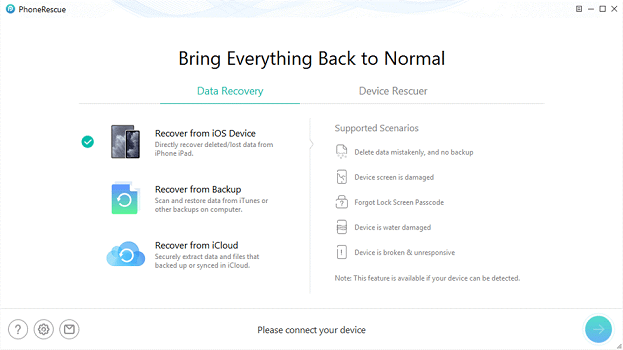
- After, categorize which type of data that you want to retrieve. Select ‘’messages’’ and click ‘’ok’’
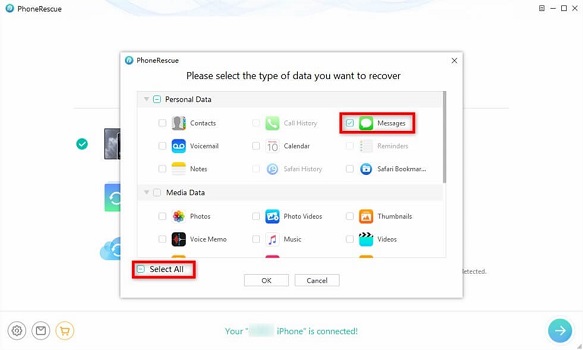
- All your deleted messages will be scanned and brought forth.
- Preview and select specific message that you want to retrieve. Note that you can either retrieve them to your computer or iPhone.
FAQ – Frequently Asked Questions
How do you block a number on IOS?
Blocking a number on iPhone is as easy as unblocking it. This requires you to open your phones settings and open ‘‘messages’’ icon. After, scroll downwards and select ‘’blocked’’ icon. Select ‘’add new’’ and select the number that you want to block.
Is it expensive to retrieve deleted messages on iPhone?
No. In fact, the process of retrieving deleted messages from iPhone is free of charge. All you need is internet. This helps you to download your iPhone’s recovery software and you will be good to go.
Can you see blocked messages on iPhone after you unblock the contact?
Unfortunately no! When you send a message to an iPhone user that has blocked your contact, your phone won’t deliver the message to you. In fact, it stops sending the message once it notices your contact is blocked on the delivery end. Therefore, you can’t see that message even after unblocking the contact.
When you block a message on iPhone, will the sender know?
No. although blocked messages on iPhone are not delivered, the sender will not know. When you block his contact, his message won’t go anywhere. Rather, it will remain there as if it was sent. Therefore, he won’t notice that his contact/message is blocked.
Final Recap
I hope we have informed all you need to know about see blocked messages on iPhone. On the question about; how to retrieve deleted messages, follow our explained steps and you will be good to go. All the best!



